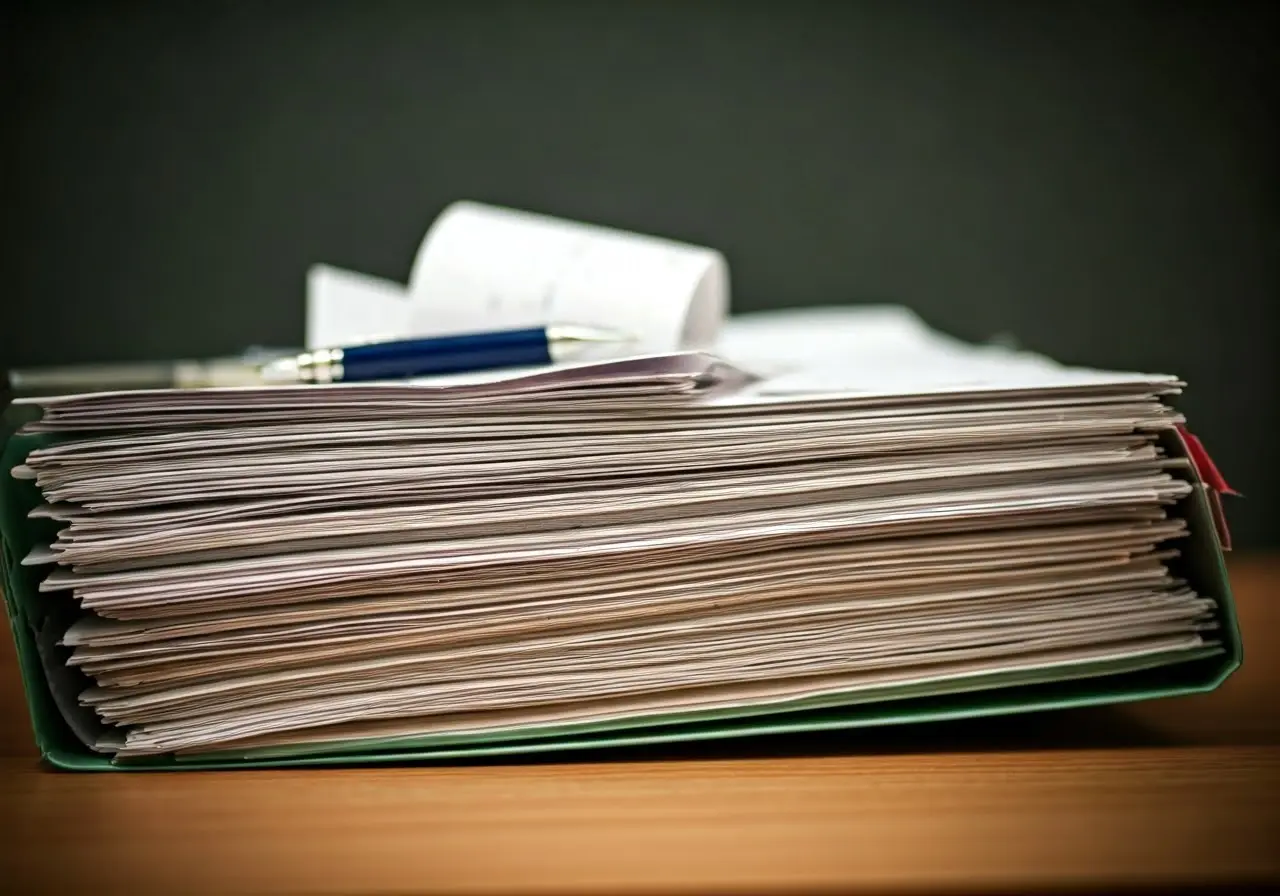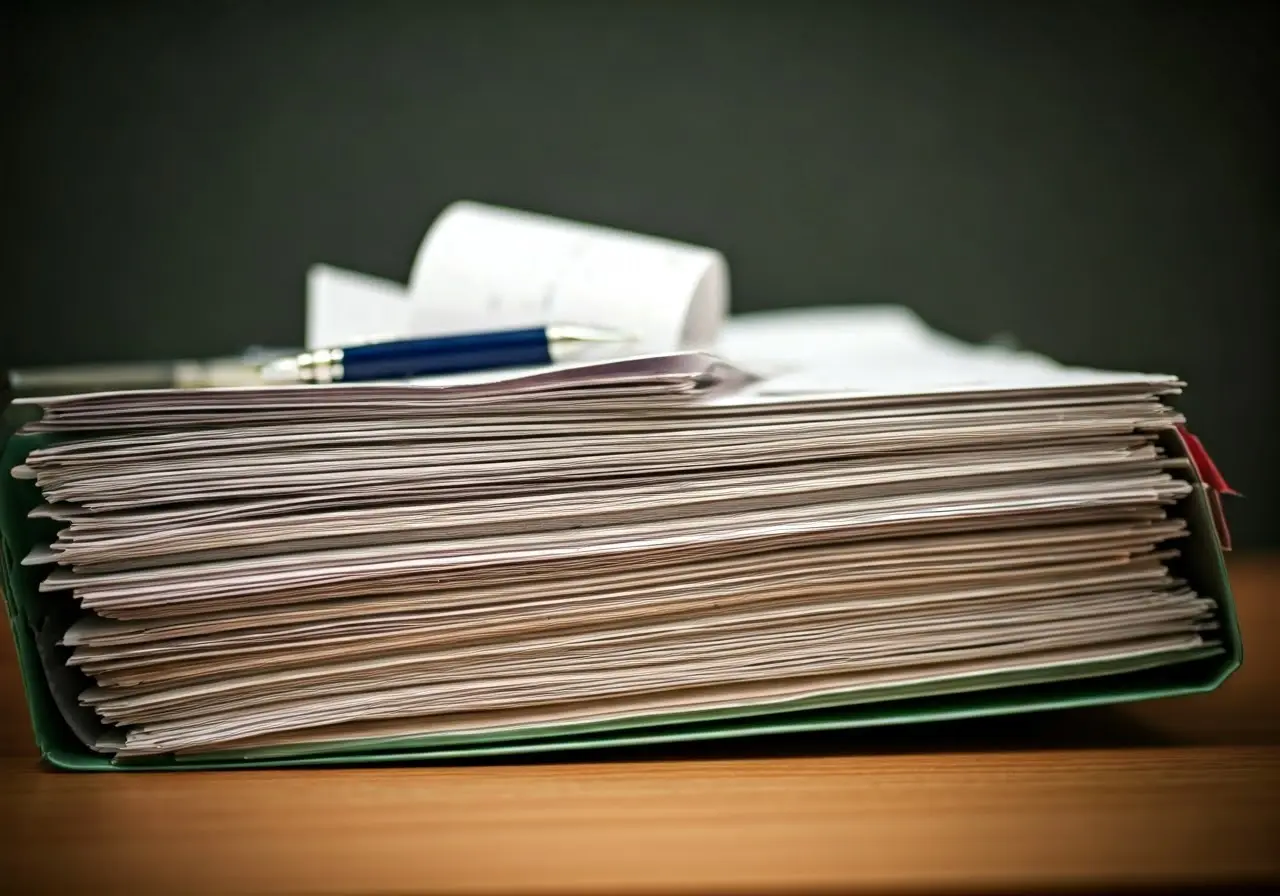In our daily lives, we accumulate countless receipts from various transactions. These small slips of paper might seem insignificant, but they can quickly pile up and create clutter. Effective receipt management is crucial for staying organized, keeping track of expenses, and ensuring that important documents are always within reach. In this blog post, we’ll explore how receipt management can help you stay organized and offer some practical tips to manage your receipts efficiently.
Why is Receipt Management Important?
Receipt management helps you keep track of your expenses, ensures you have proof of purchases for returns or warranties, and is essential for accurate financial record-keeping, especially during tax season.
Well-organized receipt management serves as a powerful tool in simplifying financial operations. According to the IRS, maintaining proper records of your expenses aids in preparing your tax returns and substantiating claims made in those returns. Diligent receipt management helps you monitor your financial progress, identify deductible expenses, and streamline the tax filing process.
Receipt management isn’t just about staying organized; it’s about building a safeguard. Keeping your financial records structured ensures that you have proof of all business transactions. This not only reinforces transparency but also provides concrete evidence if your financial records ever come under scrutiny.
Digital vs. Traditional Receipt Management
While some prefer to stick with physical receipts, digitizing your receipts using apps or software can make storage, search, and organization much easier. Let’s weigh the pros and cons of both methods.
Traditional receipt management involves physically storing paper receipts in an organized manner—perhaps using folders or an accordion file. This method can be straightforward, but the downsides are numerous. Paper receipts may fade over time, get lost, or become damaged. Furthermore, managing physical receipts can become quite cumbersome if not regularly maintained.
In contrast, digital receipt management simplifies the process substantially. Mobile apps like Evernote and Expensify allow you to snap a photo of your receipt and store it digitally, ensuring it remains intact and easy to find. A major advantage here is the use of OCR (Optical Character Recognition) technology, which enables fast searching and categorization of receipts, saving time and stress.
Digital receipts are stored securely in cloud services or specialized receipt management apps, offering both accessibility and protection. For example, cloud storage solutions like Google Drive or Dropbox provide consistent access to your receipts from any device with internet connectivity, ensuring you can pull up essential documents anytime, anywhere.
Choosing the Right Tools for Receipt Management
There are numerous tools available for receipt management, from mobile apps to desktop software. Selecting the right tool depends on your specific needs and preferences.
For busy professionals, using apps like Receipts & Returns can be incredibly beneficial. Not only do these apps allow you to scan and store receipts, but they also integrate with your financial and accounting software, turning receipt management from a tedious task into a seamless part of your financial workflow.
When choosing a tool, consider features like automatic categorization, cloud storage integration, and compatibility with other financial software you use. App reviews and ratings can provide valuable insights into ease of use and reliability. Make sure to opt for a tool that fits your organizational style and enhances your productivity.
Tips for Efficient Receipt Organization
Establishing a routine for sorting and storing receipts, whether digital or physical, can save time and reduce clutter. Here are some practical tips to help you keep your receipts organized.
- Create Categories: Start by sorting your receipts into various categories like groceries, utilities, medical expenses, and business costs. This simple initial step can significantly improve your organization.
- Use Envelopes or Folders: For traditional methods, you can utilize labeled envelopes or accordion folders. Digitally, create organized folders in your cloud storage for each category.
- Regular Updates: Make it a habit to update your receipt records weekly or monthly. This routine ensures that your records are always current, making retrieval easy when needed.
- Scan Physical Receipts: Even if you prefer keeping paper receipts, scanning them ensures you have a digital backup. Tools like high-quality scanners or even your smartphone can be useful here.
- Automate When Possible: Consider using apps that automate storing and categorizing receipts to minimize manual efforts. This can save you both time and energy.
Securing Your Receipts
Protecting your receipts from loss, damage, or theft is crucial. Learn how to securely store both physical and digital receipts to ensure they are always accessible when needed.
If you stick with traditional receipts, store them in a secure, dry, and dark place to prevent fading and damage. A filing cabinet with labeled folders can work well to keep everything organized and accessible.
For digital receipts, always use a secure cloud storage service with strong encryption. Enable two-factor authentication for an added layer of security. Regularly back up your digital files to an external hard drive or a secondary cloud storage service to safeguard against data loss.
Stay vigilant against phishing and cyber threats. Always verify the authenticity of emails before clicking on links or downloading attachments. Using a reputable password manager to keep your login details secure can also provide peace of mind.
Integrating Receipt Management into Your Financial Routine
Incorporating receipt management into your regular financial practices can streamline your workflow and make expense tracking effortless. Discover ways to integrate receipt management seamlessly into your daily life.
Kickstart your routine by fixing a specific time each week to update your receipt records. This could be a short session every Sunday before you start a new week or a quick entry every evening. Consistently doing this ensures no receipt goes unrecorded.
In addition, link your receipt management process to your budgeting tools. When you categorize and document your receipts, directly input those figures into your budgeting app. This step not only keeps your expense tracking up-to-date but also provides an accurate picture of your spending habits, enabling better financial planning.
Business owners and freelancers can benefit significantly from integrating receipt management with their accounting software. Tools like QuickBooks, Xero, and others often allow you to upload receipts directly, matching them with corresponding transactions automatically. This integration reduces manual input, saving time and reducing errors.
Remember, the more effortlessly you weave receipt management into your daily routine, the more likely you are to maintain this habit. Consistency is key and will reward you with a clutter-free financial life and smooth sailing come tax season.
Stay Organized with Effective Receipt Management
By implementing effective receipt management strategies, you can significantly reduce clutter, stay organized, and have all your important documents at your fingertips. Whether you choose digital tools or prefer traditional methods, find a system that works best for you and stick with it. Organized receipts translate to less stress and more time to focus on what truly matters in your life.
Click App Store & Play Store